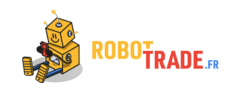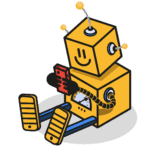Algorithmic trading (Binance / Bybit / OKX API key)
Video Presentation
Advanced Trading Indicators
Focus on Kronos Indicators
General Information

The Broker: Fusion Market
Optimal spreads, high liquidity, easy withdrawals.
Ideal for algorithms and manual trading.

The indicators

Description:
This indicator calculates volume over defined time periods and uses the current state of momentum in the market.
Includes:
- Colored candles: They reflect the direction of the current trend and provide traders with better clarity to get on the right side of the trade.
- Trend reversals: If you see the letter T or B and a change in colored candles, there is a strong potential for a reversal.
- Extrem Zone: If the price is in the cloud, then this is an indication to trade with caution.
How to use it:
- Buy/Long at the beginning of a green candle if we trade above the support
- Sell/Short at the beginning of the red candles if we trade below the resistance
- Take Profit on the best reversal signals
- Take Profit on Bottom Reversal Signs
User Type:
Investor / Beginner trader
Recommended TimeFrime:
Minutes (scalping) / Hours (swing trading)

Description:
This indicator is based on an algorithm that provides an accurate tracking of the momentum at each period. It is visualized in the form of colored candles and through other tools.
Includes:
- Overbought and oversold fixed areas. Their purpose is to make it easier to recognize areas where the trend is likely to end or slow down. They are also marked with background coloring.
- Zero line. It usually represents a change in trend when the price goes below or above.
- Volume changes. Colored arrows will appear whenever a volume change is detected.
How to use it:
- Buy/Long on a blue confirmation arrow
- Sell/Short on a red confirmation arrow
- Take Profit when the indicator starts to show a blue background
- Take Profit when the indicator starts to show a red background
- additional tip: the zero line often acts as support/resistance in the same way as the overbought and oversold areas
User Type:
Beginner trader
Recommended TimeFrime:
Minutes (scalping) / Hours (swing trading)
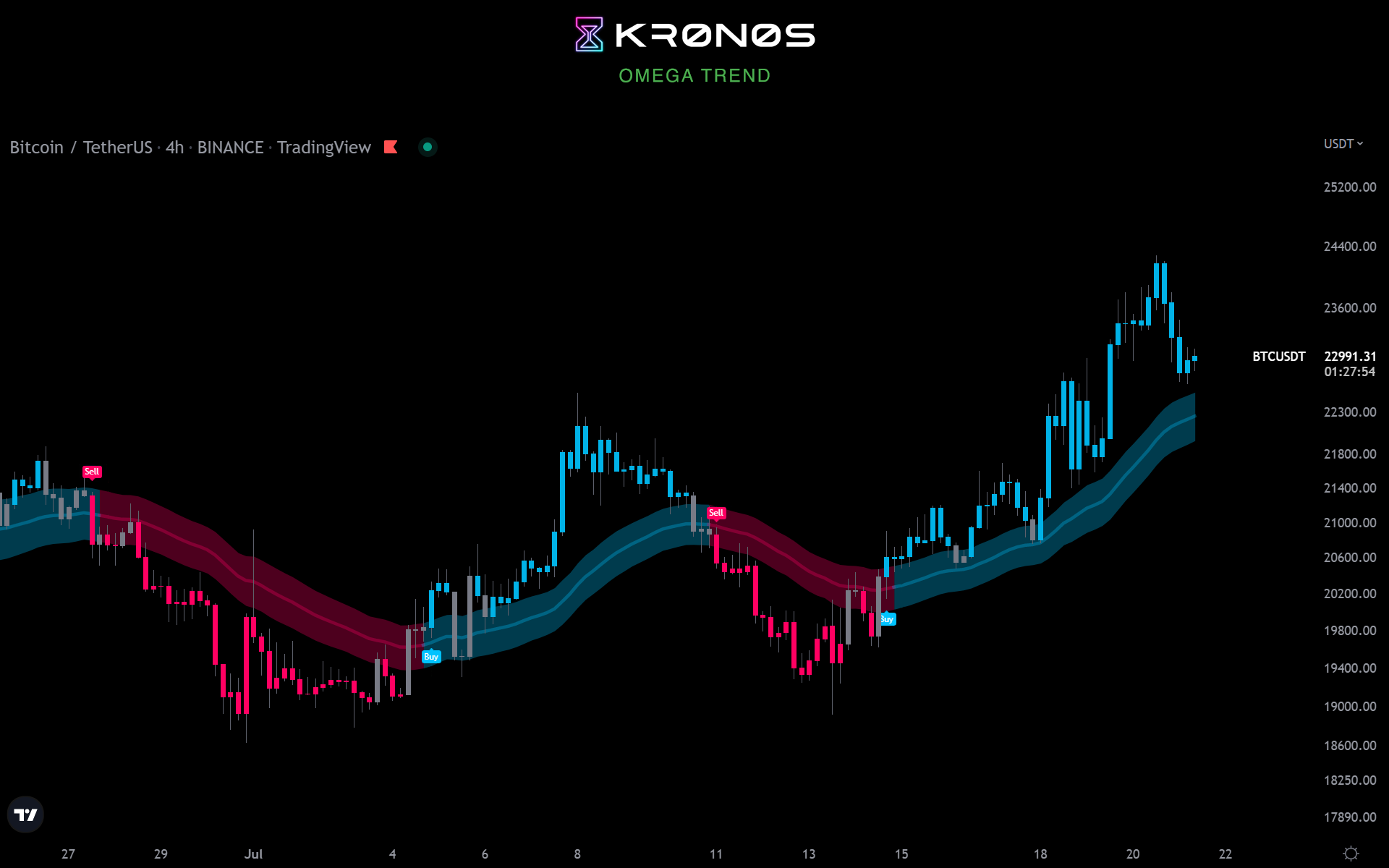
Description:
This indicator is applied directly to the chart and highlights a trend line that often acts as support or resistance, and can therefore be used as a trend reversal point or breakout wall.
Includes:
- Support / Resistance. The colored band around the trend line can serve as a potential area for reversals.
- Strength. A colored arrow below or above the trigger candle shows the potential start points of an extended price trend.
- Confirmation. The color of the stripe and the arrows serve as confirmation to enter the trade.
- Visualization. This indicator also offers custom band coloring for easy trend recognition.
How to use it:
- Buy/Long when the indicator shows a blue arrow and the color of the band is blue.
- Sell/Short when the indicator shows a red arrow and the color of the strip is red.
User Type:
Beginner trader / Advanced trader
Recommended TimeFrime:
Hours (swing trading)

Description:
This indicator calculates the differences between the current price and local support or resistance, and normalizes it into a range.
Includes:
- Extreme zones. This value appears as blue and red lines that deviate from the oversold to overbought range.
- Pulse. The pulse of the lower time frame is represented by a gray histogram as well as by a signal line oscillating from red to blue.
- Strong reversal. The red (up) and blue (down) columns will appear on the histogram when our algorithm detects that the strength of the momentum is coming to an end indicating a reversal.
- Trend Confirmation. Red or blue arrows will act as a trend confirmation.
- Support and resistance. The zero line will often be used as an S/R zone.
- Discrepancies. You can use this indicator to detect potential pivot areas.
How to use it:
- Buy/Long when the histogram shows a red column and the signal line is in or above the overbought zone (colored red).
- Sell/Short when the histogram shows a blue column and the signal line is in or below the oversold zone (colored in blue).
- additional tip: if you have entered a trade based on the above conditions, you can partially increase your position every time you see a confirmation arrow.
User Type:
Advanced Trader
Recommended TimeFrime:
Minutes (scalping) / Hours (swing trading)

Description:
The main component of the indicator is a white signal line calculated from the price and strength of the current market pair filtered using the Fourier transform formula (by Joseph Fourier).
Includes:
- Trend confirmation. The grayish line is the moving average of the signal line which can be used either as a support/resistance line or as a strong trend confirmation in the case of a cross-over/crossunder.
- Oversold and overbought zones. These areas are marked with multiple shades of red and blue to make them more easily noticeable.
- Extreme zones. The arrows around the extreme zones show points where a reversal is most likely to occur.
How to use it:
- Buy/Long on a blue arrow (or after a crossing if you want more confirmation)
- Sell/Short on a red arrow (or after a crossing if you want more confirmation)
- Additional tip: Use the zero line and overbought/oversold areas as your profit taking area and place your stop loss at the previous swing low.
User Type:
Beginner Trader / Advanced Trader
Recommended TimeFrime:
Minutes (scalping) / Hours (swing trading)

Description:
This indicator provides dynamic support and resistance levels for any market pair. Using it will make setting limit orders or stopping losses a breeze.
Includes:
- S/R line with band. This is used to determine where the current supply and demand levels are: if the line is blue, it serves as support. Resistance for red.
How to use it:
- Buy/Long when the indicator line is blue and the price repeats it.
- Sell/Short when the indicator line is red and the price repeats it.
- Additional tip: The line can also be used for stop loss and take profit zones.
User Type:
Beginner trader
Recommended TimeFrime:
Hours (swing trading) / Days
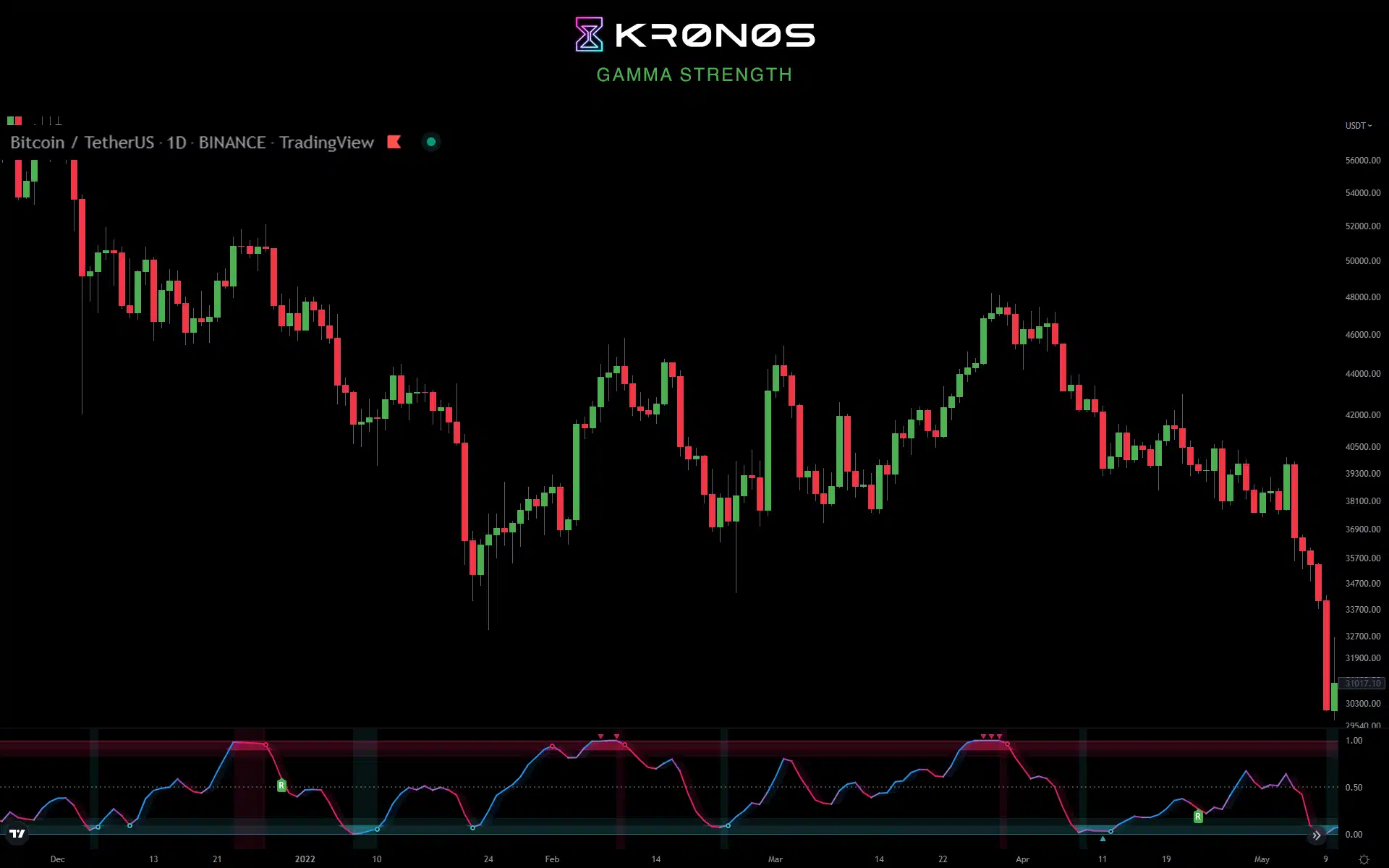
Description:
The main component of this indicator is the signal line which represents a highly reactive market force value calculated from real-time data and normalized to a range (0 - 0.5 - 1).
Includes:
- Divergence. Indicator charts R for regular divergence and H for hidden with a minimum possible time frame that can be used to notice an irregularity in the market.
- Extremely overbought and oversold areas. The extreme colored background areas show points where a reversal is approaching.
How to use it:
- Buy/Long when the indicator line moves out of the blue/oversold area.
- Sell/Short when the indicator line goes out of the red/overbought zone.
- Additional tip: You can use the zero line and the overbought/oversold zones either as a profit taking zone or as an entry zone.
User Type:
Advanced trader
Recommended TimeFrime:
Minutes (scalping) / Hours (swing trading)
RATES
Monthly Subscription
69 / Month
Quarterly subscription
179 / Month
Annual subscription
389 / Month
Lifetime subscription
499 $
-20% discount with Robot-Trade
Robot-Trade offers you an exclusive promotion for the purchase of Kronos indicators.
To get your promo code, just fill in your email in the form below.
An automatic email will be sent including the promotional code and a tutorial to purchase the indicators.
Members' opinions
[site_reviews_summary assigned_posts="post_id"]
[site_reviews assigned_posts="post_id" rating="2″ display="3″]
[site_reviews_form assigned_posts="post_id"]
On the front page!
Setting up your trading robot [By Paul Bourdeau].